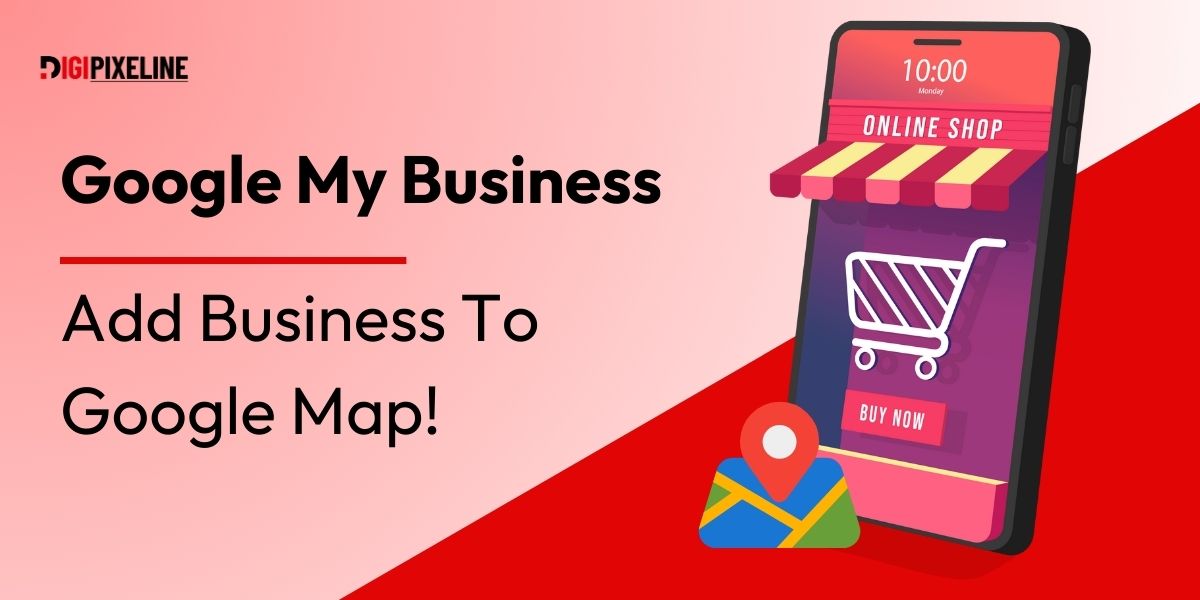
In today’s digital age, having a strong online presence is crucial for any business’s success. One of the most effective ways to ensure your business is visible to potential customers is by listing it on Google Maps. With Google Maps being one of the most widely used mapping services worldwide, it’s essential to ensure your business appears on this platform. Adding your business to Google Maps is a straightforward process that can significantly boost your visibility and attract more customers. In this step-by-step guide, we’ll walk you through the process of adding your business to Google Maps.
Step 1: Sign in to Google My Business
The first step in adding your business to Google Maps is to sign in to Google My Business. If you don’t already have a Google account, you’ll need to create one. Once you’re logged in, navigate to the Google My Business website and click on the “Sign in” button.
Step 2: Enter Your Business Details
After signing in to Google My Business, you’ll need to enter your business details. This includes your business name, address, phone number, website, and category. Make sure to provide accurate and up-to-date information to ensure potential customers can find you easily. Google uses this information to verify your business and display it correctly on Google Maps.
Step 3: Verify Your Business
Once you’ve entered your business details, Google will need to verify that you are the owner or authorized representative of the business. Verification helps ensure the accuracy and legitimacy of the information displayed on Google Maps. There are several ways to verify your business, including by mail, phone, email, or through Google Search Console. Follow the prompts provided by Google My Business to complete the verification process.
Step 4: Optimize Your Business Listing
After verifying your business, it’s essential to optimize your business listing to maximize its visibility on Google Maps. This includes adding high-quality photos, updating your business hours, responding to customer reviews, and providing additional information about your products or services. A well-optimized listing can help improve your search rankings and attract more customers to your business.
Step 5: Monitor Your Listing Performance
Once your business is list on Google Maps, it’s crucial to monitor its performance regularly. Google My Business provides valuable insights into how customers find and interact with your business listing. Monitor metrics such as views, clicks, and customer actions to identify areas for improvement and make informed decisions about your marketing strategy.
Example:
Let’s walk through an example of how a fictional business, “XYZ Cafe,” can add their business to Google Maps.
- Sign in to Google My Business: The owner of XYZ Cafe signs in to their Google account and navigates to the Google My Business website.
- Enter Business Details: They enter their business name, address (123 Main Street), phone number, website (www.xyzcafe.com), and category (Restaurant).
- Verify Business: Google prompts the owner to verify their business, and they choose the option to verify by mail. A postcard with a verification code is sent to the cafe’s address.
- Optimize Business Listing: While waiting for verification, the owner uploads high-quality photos of the cafe’s interior, updates their business hours, and responds to customer reviews.
- Monitor Listing Performance: Once verified, the owner regularly monitors their listing’s performance, tracking metrics such as views, clicks, and customer actions. They use this data to make informed decisions about their marketing strategy and improve their visibility on Google Maps.
By following these steps and optimizing their business listing, XYZ Cafe can increase their visibility on Google Maps and attract more customers to their restaurant.
Conclusion:
Adding your business to Google Maps is a simple yet powerful way to increase your online visibility and attract more customers. By following the step-by-step guide outlined above, you can ensure that your business is easily discoverable by potential customers searching for products or services in your area. Remember to regularly monitor your listing’s performance and make updates as needed to stay ahead of the competition. With a well-optimized listing on Google Maps, you can take your business to new heights and drive success in the digital age.